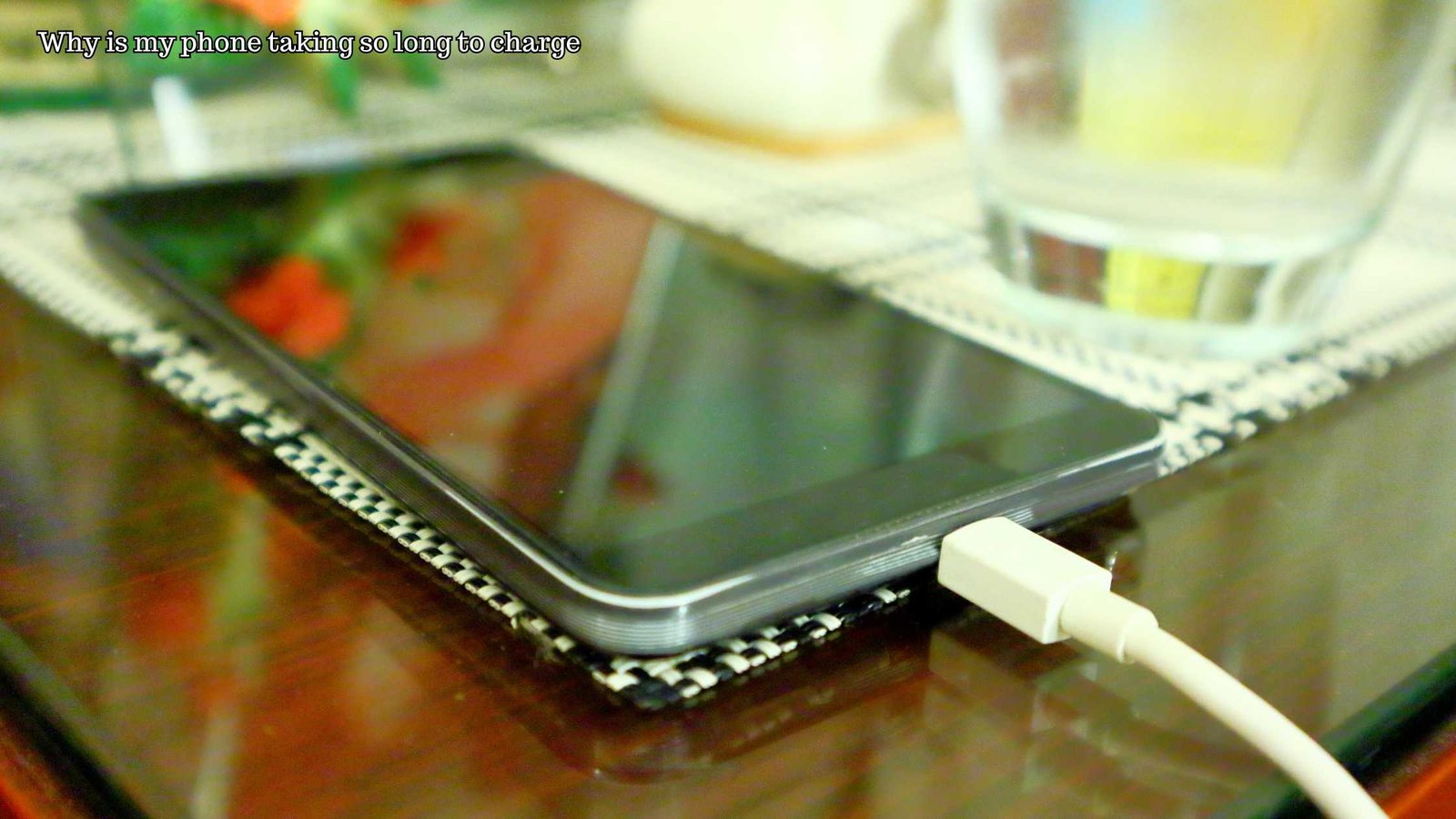Is Your Phone Taking Forever to Charge? Here’s Why (and How to Fix It)!
Have you ever plugged in your phone, only to realize hours later it’s barely budged from zero? A slow-charging phone can be a real pain, especially when you’re in a hurry. But before you panic and buy a new charger, let’s explore why this might be happening and how to get your phone juiced up in no time.
How to Fix Slow Charging Phone
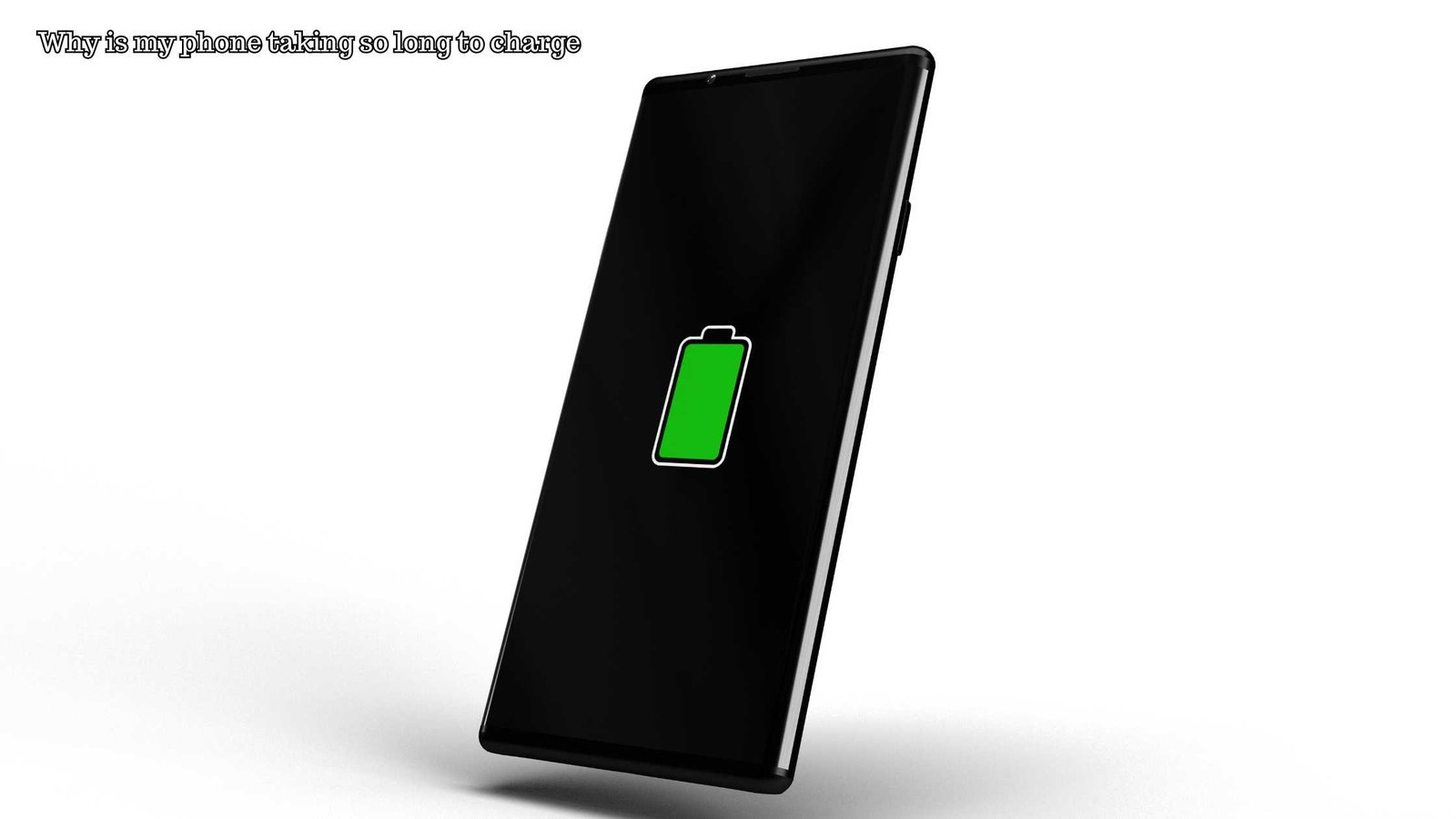
- Check Your Charger Crew: This might seem obvious, but a faulty charger or cable is a major culprit for slow charging. Examine your cables for fraying or loose connections. Try a different cable, or borrow a friend’s charger to see if that makes a difference. Remember, using the charger that came with your phone is always best, as it’s designed to deliver the optimal amount of power.
- Power Down Party Mode: Many apps sneakily run in the background, even when you’re not actively using them. These power-hungry apps can slow down charging. To speed things up, put your phone in airplane mode and close any unnecessary apps.
- Beat the Heat: Extreme temperatures can affect your phone’s battery performance. Avoid charging your phone in direct sunlight or super hot environments. If your phone feels warm while charging, give it a rest in a cool spot.
- Cleanliness is Next to Fast Charging: Dust and debris in your phone’s charging port can disrupt the connection. Use a can of compressed air or a soft brush to gently clean the port. Be careful not to shove anything sharp inside!
- Update Mania: Sometimes, outdated software can cause charging issues. Check for any available system updates on your phone and install them.
Dying Fast? Understanding Battery Drain
If your phone charges slowly and drains quickly, there might be a bigger problem. Here are some possible reasons:
Battery Age: Batteries don’t last forever. If your phone is a few years old, the battery might be nearing the end of its lifespan.
App Drain: Certain apps are notorious for hogging battery life. Check your phone’s battery usage settings to identify the culprits and adjust their settings or uninstall them.
Always-On Display: Features like constantly lit screens can drain your battery faster. Consider adjusting your display settings to turn off the screen when not in use.
Getting your phone back to lightning-speed charging doesn’t have to be a mystery. By following these simple tips, you can diagnose the problem and get your phone juiced up and ready to go. Remember, if the issue persists after trying these solutions, consulting a professional or your phone’s manufacturer is recommended.
Frequently Asked Questions:
Q: Should I always use the original charger?
A: Yes, whenever possible, using the charger that came with your phone is best. It’s designed to deliver the safest and fastest charging for your specific device.
Q: Is it bad to charge my phone overnight?
A: Modern phones have safeguards to prevent overcharging. However, it’s generally recommended to avoid constantly keeping your phone at 100%.
Q: How can I improve my phone’s battery life overall?
A: There are many ways! Lowering screen brightness, reducing background app refresh, and enabling battery-saver mode can all significantly improve battery life.
Q: How long should a phone take to fully charge?
A: Most smartphones take anywhere from 30 minutes to 1.5 hours to fully charge, depending on the charger and phone model.
For more technology updates follow our blog Get Tech Updates